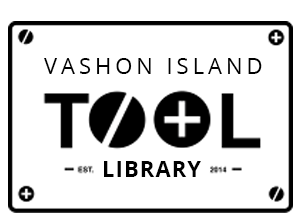How to Change the String in a SpeedSpool Trimmer Head
This trimmer uses the SpeedSpool trimmer head, which requires you to change the string after it wears down with regular use. The SpeedSpool simplifies the process because you can wind the string by turning the knob on the unit. You should use only 0.080-inch trimming line.
- Flip the switch to the “Off” position and unplug the electrical cord from the outlet.
- Cut 0.080-inch trimming line into 2, 10-foot pieces with scissors and set them aside.
- Turn the inner reel in the spool counterclockwise until the arrows line up on the inner reel and outer spool.
- Remove any leftover line from the spool.
- Slide one end of one of the 10-foot string pieces through an eyelet on the outer spool, feeding it through the loading hole on the inner reel and pushing it into the locking hole about 1/2-inch until it forms a small loop.
- Pull the excess string outside of the outer spool until it’s taut to ensure the other end is locked into place in the spool.
- Repeat the above process with the other piece of line, feeding it through the eyelet on the opposite side of the outer spool.
- Grasp the outer spool and turn the inner reel counter-clockwise to wind up the strings, but leave about 4 inches sticking out of the eyelets.
Things You Will Need
- 080 trimming line
- Scissors
Tip
- If the string becomes twisted or stuck while winding, the spool might require cleaning. Unscrew the bump knob from the outer spool using a counterclockwise motion, and remove it along with the spring and foam seal. Remove the inner reel and line. Remove the line from the inner reel. Clean all of the parts in warm, soapy water, then rinse and air dry them before reinstalling in the reverse order that you took it apart.