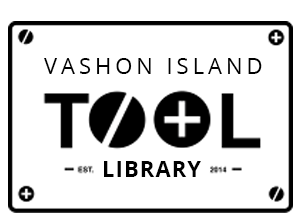Special COVID-19 Procedures Check In/Out
Your Vashon Tool Library has set up special procedures to allow members to have limited access to the library during the pandemic. The library will be open on Saturdays from 9 to noon and on Wednesdays from 5 to 8 PM, but advance appointments will be required. Members will no longer be allowed to enter the O2 Building or browse the library. Tools will be reserved online and picked up and dropped off outside the building, using the bay on the north side. Every effort will be made to keep volunteers and members from making direct contact with each other, in order to prevent any possible viral transmission.
Before your Visit
Be Sure that your membership is active and up to date
You can check your membership status online, but you will need your login and password for the Vashon Tool Library. If you have forgotten your password, you can get a new one online. Click below to look at your membership information. If the membership has expired, you can renew online. Although the online form will default to a donation of $40 for a Regular membership, you can change the Amount field to any amount you wish, including zero. As always, we encourage donations but don’t require them. Any amount is appreciated, and will allow you to update your membership for the coming year.
Make an Appointment for your Visit
Before you reserve your tools, it’s a good idea to make your appointment for the visit. This makes sure that a good time slot is available for you and allows you to reserve tools for those dates with confidence. You will need an appointment even if you are just returning tools and have no additional tools to reserve. We will be using the Sign Up Genius software to schedule appointments.
Reserve the tools that you want online
With your membership active, you are ready to reserve the tools that you want. Go to vashontools.org, login, and then select Tool Inventory.
- Enter the name of the tool you want and look at the list that comes up. When you find an available one that you like, you can reserve it. The item should have a Reserve button under it on the screen.
- Click the Reserve button. Examine the reservation dates that come up and be sure they match the dates that you want. If the dates shown don’t match what you want, hit the Change button and modify the checkout and return dates. Remember that our open dates are currently Saturdays and Wednesdays, and checkout length is a week.
- When you have the right dates you can proceed to select any additional tools you want. Just search for the tool and hit Reserve. You can keep on searching for items and hitting Reserve – they will be added to your cart for this reservation.
Once all your tools have been selected, go to the top of the screen and hit Cart to review your selections. Be sure that they are correct and then hit Submit Reservation. The tools will be available for pickup on the Saturday or Wednesday you specify.
For Your Visit
On the day of your visit, load your car with any tools that you are intending to return. Please bring a mask with you – one can be provided at the site if you don’t have one. Also please make sure that the returned tools are clean and in good condition, and that any accessories are also included (tool bags, extra blades, manuals) . Drive to the tool library at the appointment time. You will see a large bay on the north side of the building. This is where we are checking tools in and out. A volunteer will be next to the building to direct you. The same volunteer can remove returned tools from your car and deliver checked out tools to your car, if you wish. Volunteers apply disinfectant to the tools before bringing them from the library or returning them to the library.
If there is a line of cars, please wait your turn until the previous members have completed their business before moving your car forward. When your turn comes, be sure to let the volunteers know your name and the numbers of any tools that you are returning.